You can Like, Star, Vote, or Grade posts in Padlet. This new feature is located under Reactions in the Modify section.
Students can view all comments for an assignment all at one time. Go to the About Section.
Click on Your Work:
A list of all assignments will be displayed in the main panel of the classroom screen. From this list a student can quickly see which assignments are turned in, missing, late, or assigned. Click on any assignment that has a comment box out to the side:
The panel will open and all comments made will be shown below:



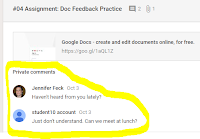
This is a great improvement. Thanks for sharing! Padlet and Google Classroom are two of my favorite apps.
ReplyDeleteI can't wait to use this on our next Padlet. Google Classroom has also been an amazing tool.
ReplyDelete