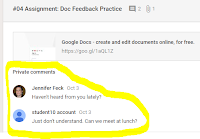Computer Science Education Week
December 4th - 10th
The skills used to learn coding are important to our future learners. Not only is it a booming job market, but is also great for supporting our SAISD Learner Profile: Creator, Critical Thinker, Collaborator, and Communicator.
Blockly uses visual blocks that users can drag and connect to create codes. Blockly programming is used by many apps to teach coding to all ages.
Here a few fantastic coding apps and sites to use during Hour of Code next week.
Blockly Games teaches programming to children who have no experience with computer programming.
Scratch from MIT is learning to code using visual blocks geared for ages 8-16, but can be used by anyone. It's free to join. Coders are able to create stories, games, and animations.
ScratchJr from MIT is a free app that teaches younger children (ages 5-7) how to program. With their hands-on activities, children can program their own stories and games.
Code.org is a wonderful website with curriculum, lessons, and activities for all ages.
Students can learn and practice the basics of coding with robots.
Have a Dash? Dot? Check out these awesome apps:
- Blockly - Coding Challenges that teaches fundamental programming concepts
- Wonder - includes 100's of challenges
- Path - Path introduces children to sequences, events, and sensors through its simple draw, drag, and drop interface. Plan, program, and execute an adventure for Dash while learning fundamental concepts of computational thinking. *from WonderWorkshop
How about OzoBots? Check out these amazing apps and games:
- Ozobot App for BIT - includes a draw program in which students can code with colors.
- OzoGroove App for BIT - Code to create your own choreography for your Ozobot.
- WebGames
- OzoBlockly - code and control your Ozobot
Want to see if Dash or Ozobot is a fit for your class? Contact EdTech with Howard and Feck and check out our DASH or Ozobots to use in your class for Hour of Code.
Here's a STEM opportunity for Hour of Code from STEMFUSE
Fill out the form below to receive free Hour of Code Activities.