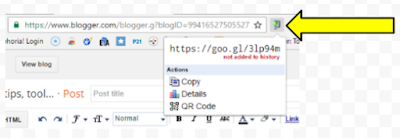Tech Tip Tuesday
Forethought
"I have my lesson plans housed in Forethought, but need to edit my planner. How and where do I go?"
"Ok, set up my planner, now what? Can I see a weekly view? Can I print my lessons?"
"What does the activity do?"
"I heard math has a TEAM planner, how did they do that?"
AWARE
"TEAM test? Awesome! How do we create one?"
"How do I set up a monitor list?"
"Can I run a report that groups my students by incorrect answers on an assessment?"
Workshop
"How can I add an out-of-district workshop to my portfolio in order to get credit?"
All of these questions, and 100's more can be answered in the HELP portion of Eduphoria. The help answers come in step-by step directions or in a how-to video. Both are easy to follow and can be accessed 24/7. Within the updated SEARCH tool, it's even easier to find answers to your questions for any of the Eduphoria products.
All you have to do is log into Eduphoria and click the HELP link located on the toolbar in the top right corner of your screen.
Then choose the product that you have questions about or type your query into the search box.