Here are a few more options to get your students connecting with text and sharing what they've read with BookSnaps:
Google Slides
Google Drawings
Skitch
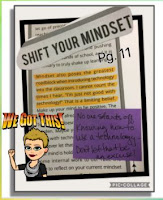
Creating a BookSnap is easy to do:
1. Have Text
2. Pick Appropriate Tech Tool
3. Snap a Pic
4. Highlight, Annotate, Sketch, add Stickers to Question, Reflect, Explain, Connect, or Clarify
5. Share
Check out our latest PD in your PJs, BookSnaps in Action or the following resources from #BookSnaps Expert, Tara Martin: #BookSnaps - Snap for Learning.
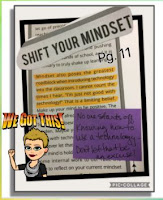
Creating a BookSnap is easy to do:
1. Have Text
2. Pick Appropriate Tech Tool
3. Snap a Pic
4. Highlight, Annotate, Sketch, add Stickers to Question, Reflect, Explain, Connect, or Clarify
5. Share
Check out our latest PD in your PJs, BookSnaps in Action or the following resources from #BookSnaps Expert, Tara Martin: #BookSnaps - Snap for Learning.


No comments:
Post a Comment