When you sign your observation and your summative during the school year, you are required to enter the answer to your security question. If you can't remember the answer or if it just doesn't accept the answer typed in, you can reset the security question and the answer.
Here's what you need to do -
1. Log in to Eduphoria and click My Profile.
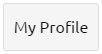
2. Click the Next button until you see the security question window.
3. You can use the same security question that is listed, or you can click the drop down arrow next to the question and change it.
4. Enter your answer in the answer box. Type your answer in all lowercase letters - it's easier to remember that way.
5. Continue to click Next until you reach the last window. Click Save Changes.



No comments:
Post a Comment