Installing Fonts in Google Docs
Installing fonts in Google Docs is a little different than installing fonts on your computer. Unlike your computer, you can't install any font you want - with Google Docs, you have a list of fonts to chose from - a very long list. With just a few clicks you can have new fonts installed and ready to be used in your Google Doc.
1. With Google Docs open, click on the font drop down.
2. Click Add Fonts.
3. The Font Window shows a list of fonts that can be installed.
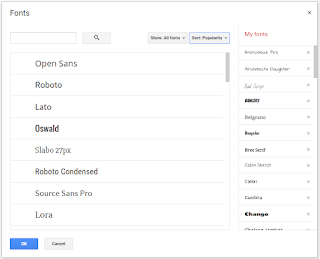
4. Click on the font name to add it to the My Fonts list.
5. To remove a font from your list, click the X next to the font name.
How's that for easy!!

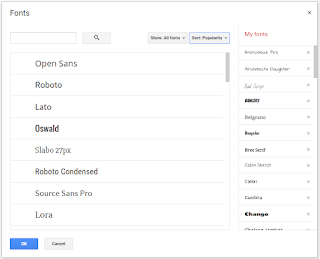


No comments:
Post a Comment