Tech Tip Tuesday
How to Put an Expiration Date on Google Files
After a due date is set, you can restrict access to certain files once a project is completed by setting an expiration date.
1. Open a file in Drive.
2. Click the share button.
3. Share the File with others.
4. Click Advanced.
5. Hover your mouse over the person's name that you shared the file with and choose set expiration date.
6. Change the access expires date.
7. Click Saves Changes.
8. Click Done.


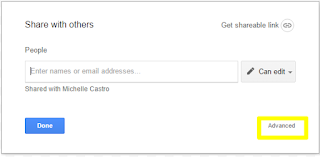


No comments:
Post a Comment