Tech Tip Tuesday
While EdTech with Howard and Feck has shared this seriously sweet training tool from Google in their face-to-face trainings and webinars, I couldn't believe that we hadn't blogged about it. Well, wait no longer; here it is.
G Suite Training is an absolutely free must have extension for all Google users. It is interactive training that walks users step by step on how to set-up and use Google Docs, Slides, Sheets, Forms, Drawings, AND Classroom.
What's great is this tool should already be available for use on the school chromebooks. If you cannot see the extension icon located in the top right- hand corner of a doc, slide, form, drawing, sheet, or classroom, just follow these easy steps to add the extension:
Go to Chrome Web Store>Search: G Suite training> click the blue Add to Chrome Button> Allow for extension to be added> Open a Google App Product and begin training.
Example of what it will look like once activated in Google Classroom.
Check out all the short interactive training videos offered for Google Classroom
Learning how to use Google Apps like Docs, Slides, Forms, Sheets, Drawings, and Classroom has never been easier for teachers or students.


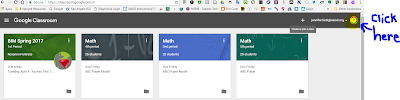

No comments:
Post a Comment