Tech Tip Tuesday
Hope you can join us for our YouTube Webinars today.
EdTech Talks at 4PM
PD in your Pajamas at 7PM
When you log in and if it asks for an Adobe Connect Add-in, you can find that in the Software Center.
And now here are a few keyboard shortcuts for teachers and students to use when watching a video on YouTube that can enhance the viewing experience.
Space bar or k key = to start and pause video.
m key = to mute and unmute the sound
down arrow = to decrease volume
up arrow = to increase volume
c key = to turn Closed Caption on and off
f key = to turn Full Screen Mode on and off
l key or right arrow = jump ahead a few seconds
j key or left arrow = jump back a few seconds
0 = to take you to the beginning of the video
5= to take you to the halfway mark of the video (50%) *This works with the other numbers as well.
If you or your students use any other keyboard shortcuts when viewing YouTube videos, please share them in the comment section.


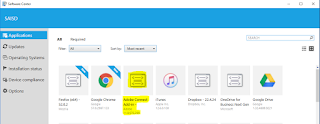
No comments:
Post a Comment